On this page, we provide a detailed explanation of how to activate the code in the app.
1. Download Talky Games mobile app:
2. Click on the profile icon in the upper left corner:
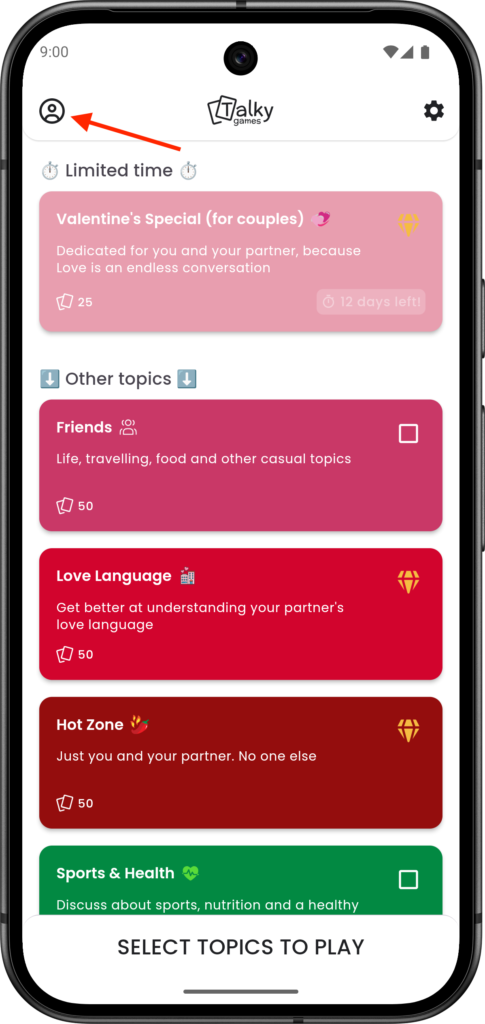
3. Create an account by choosing the login method that suits you best:
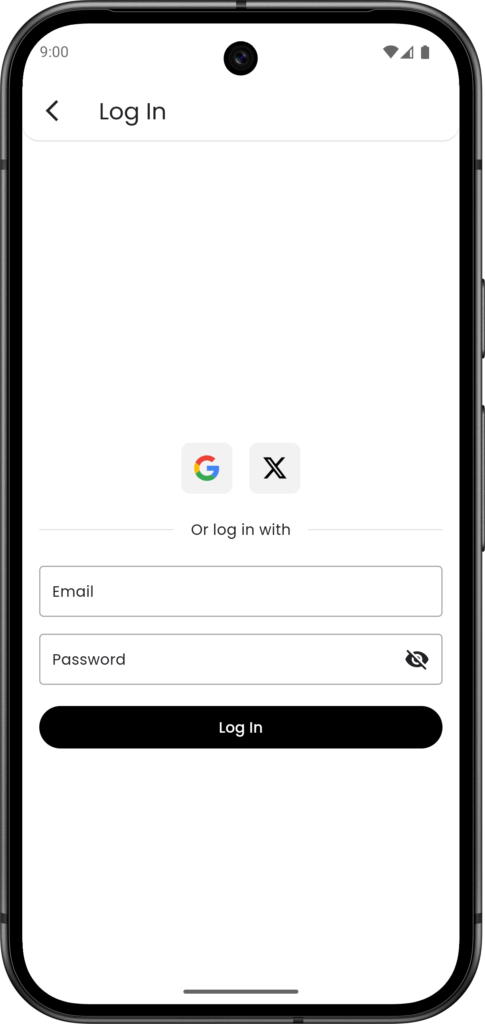
4. After successful login, click the “My Space” button in the bottom menu:
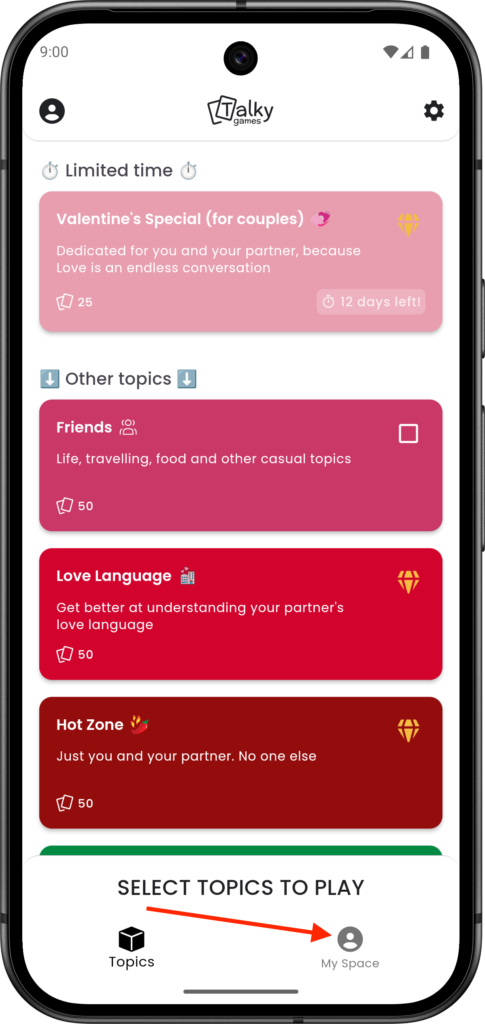
5. Click the “Activate code” button in your account area:
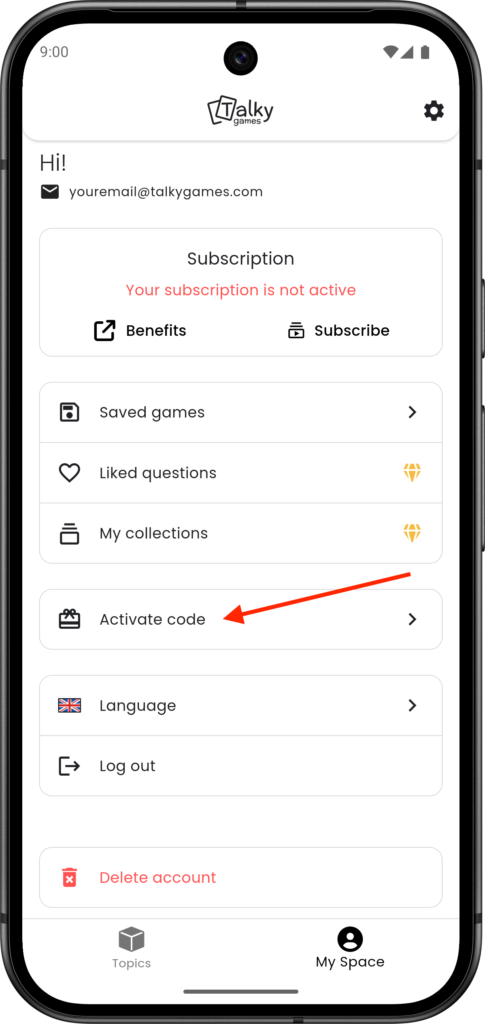
6. In the code activation window, enter the code and click the “Activate” button:
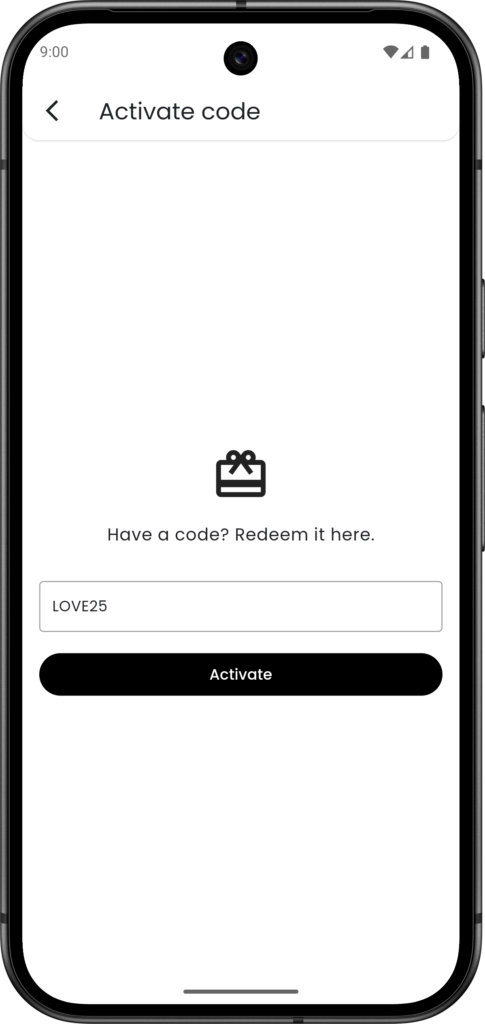
7. After successful code activation, you should see a message:
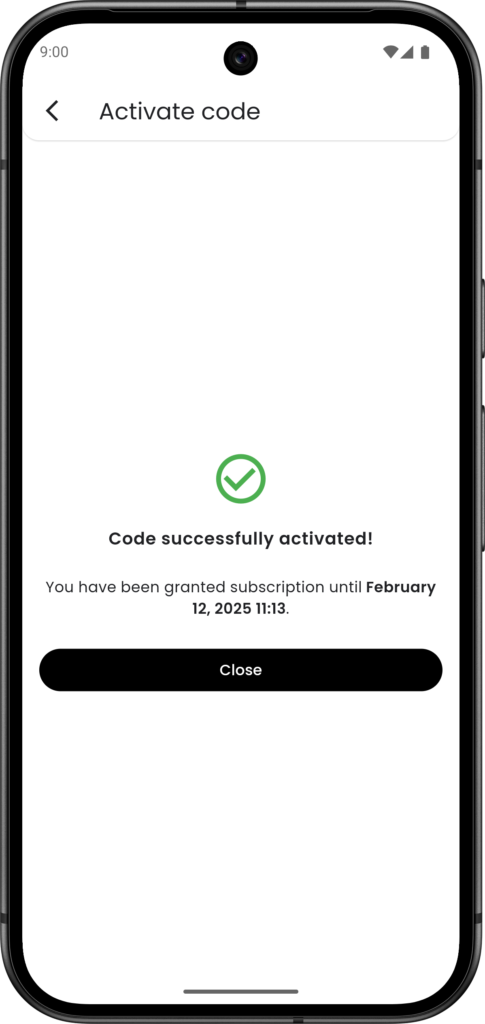
Unable to activate the code? Contact us at info@talkygames.com.
Subscribe to our news letter
Be the first to know about new topics or other in-game surprises
© 2025 Talky Games


